Embedding technique in Tableau
Anastasiya Kuznetsova mentioned my old TUG presentation (in Russian) where I shared a technique that provides a great way to multiply visuals without needing to recreate them.
TL;DR: Embedding lets you reuse visuals across dashboards. It not only speeds up delivery but also improves load times, as embedded elements load at the same time.
- 🔗 Anastasiya’s example
- 🔗 My old example with comparison to default technique
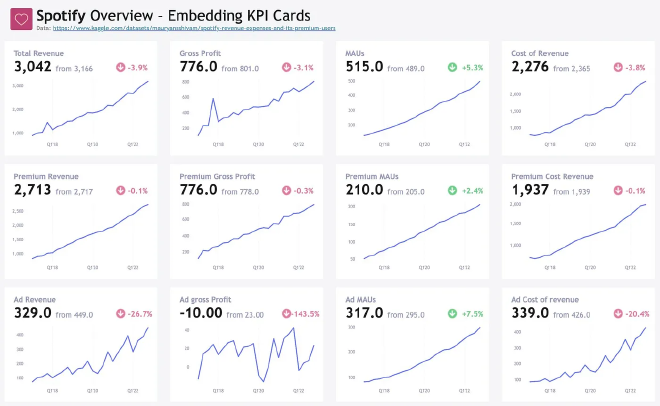
How to do it? #
There are basically two ways to embed something in Tableau:
The JS API is for someone who wants to embed Tableau views and dashboards into another product, like a web page or application.
Here, I will use the first method, assuming that we are able to embed one dashboard into another dashboard.
First, let’s create a view or a dashboard that we plan to embed. It could be any type of visualisation. I created a KPI card with some additional context for my users and added a parameter to switch between regions:

Then I created a proper link and used it in the Web Page objects on the dashboard.
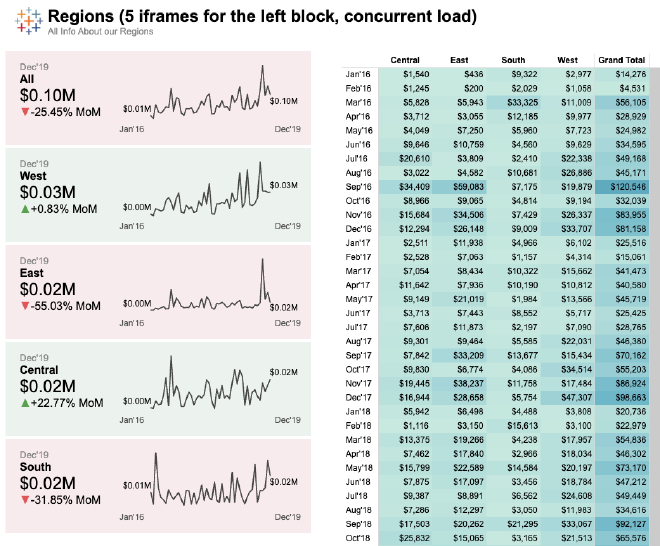
Details #
Let’s break it down using this example:
https://your.tableau.server.com/#/views/ForEmbedding/Block?filter=some_value&multi_filter=value,value&all_values_in_filter=&:embed=yes&:toolbar=no&:showShareOptions=false&:showVizHome=no
There is some rules on how to create this link:
- Main link should lead to your worksheet on your Tableau Server / Online:
https://your.tableau.server.com/#/views/<workbook>/<sheet>orhttps://your.tableau.server.com/#/site/<sitename>/views/<workbook>/<sheet>for multi-site environment. - Tableau Public also compatible but link is slightly different, for example
https://public.tableau.com/views/<workbook>/<sheet> - Link should follow url-encode rules: query should begin with a question mark (
?), separate the parameters using ampersands (&), separate multiple values per parameter using commas (,). Also, there is some reserved characters (,:/?#[]@!$&()*+,;='). You can pass parameters aliases usingparameter=<parameter_name~na>. - To link parameters with each other you can use (
~s0), for exampleRegion~s0=Central,West&Category~s0=Furniture,Technologywill be recognised as"filter sales of Furniture category in Central region and Technology category in the West region".
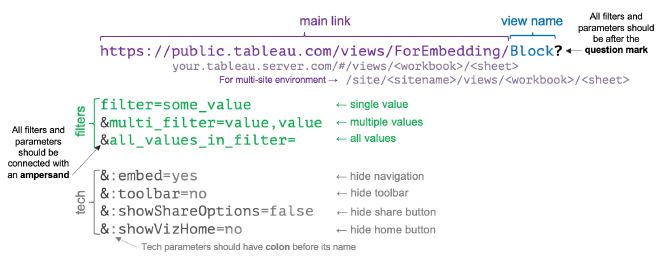
You can find the list of all available tech parameters here.
There is some disadvantages of this technique:
- It does not work well with Tableau Public — the toolbar stays visible and there’s no way to remove it
- Continuous filters are painful — you can only pass values as a list, but you can create custom calculations to handle filtering
- Safari has a quirk — adding
16pxto the width fixes the scroll issue - You need to encode spaces and other special characters in filter values (any online URL encoder can handle it)
- Filters aren’t supported inside Stories
Overall, it’s a great feature, so feel free to use it if it fits your needs. Hope that helps you create better solutions for your customers.
Cheers!